Nintex Forms for SharePoint, Office 365 and Nintex Workflow Cloud provides flexible adn structured data capture for your organisations and ad-hoc business processes. Good process starts with good data.
Quick and easy forms designer
With a drag-and-drop designer, you can easily design and create SharePoint forms using pre-defined layouts for any device, form factor or screen size for quick publishing to browsers and mobile apps.
Design forms with sophisticated business logic and rich HTML formatting. Create reusable components and save forms as templates. Save time creating new forms from one environment to the next with the import and export functionality to quickly copy forms, including settings and layouts.
Nintex Forms on both browser and device – without doing twice the work
Nintex Forms are designed to operate where your users need them: mobile devices, their preferred web browser, and across operating systems. They also offer an alternate layout scheme designed for custom mobile apps for iOS, Android, Windows and Windows Phone. Design the form once, add the rules, and Nintex will help you deploy in whatever format you need.
Forms-driven workflow solutions
Automatically generate forms that are quickly customisable, turning traditional workflows into sophisticated business applications. Kick off workflows and trigger tasks with forms whether online or offline. Build integrations with databases and business applications as you design your form to turn them into customised process applications. Connect directly to data within SharePoint lists to make it easier for your users to complete.
Make each SharePoint form uniquely yours
Nintex Forms for SharePoint offers customisation options to meet the unique needs of your business. Build rules on form controls to dynamically add formatting or make changes to controls based on defined conditions. Create interactive forms with dynamic controls, such as List Lookup, Repeating Group, People/Group Picker and Calculated Value Field. Add advanced functionality and custom branding to forms using JavaScript, jQuery and Cascading Style Sheets (CSS). Customise each form attached to a content type in a SharePoint list or document library.
SharePoint Forms for your mobile workforce
When you make your SharePoint forms mobile, you make your workforce more efficient and productive. Securely extend forms and business processes to users outside the firewall. Native mobile applications for iOS, Android, Windows and Windows Phone support offline access. User-friendly, familiar mobile features like image and video attachments, barcode and QR code scanning, geolocation tagging, signature capture and more.
Print forms as PDF documents
Nintex Forms for Office 365 enables you to save forms as PDF documents that can then be printed or archived. With the Print to PDF capability, you also get enhanced control over page layout such as page breaks and paper sizes.
Nintex Forms understands the platforms and apps your business uses
Nintex Forms are designed to recognize content types, managed metadata, and the features you’d expect. When forms are created for a public website, they are anonymized or authenticated using public identity providers. When used in a dedicated mobile app, Nintex Forms supports geolocation, barcodes and taking/editing photos.

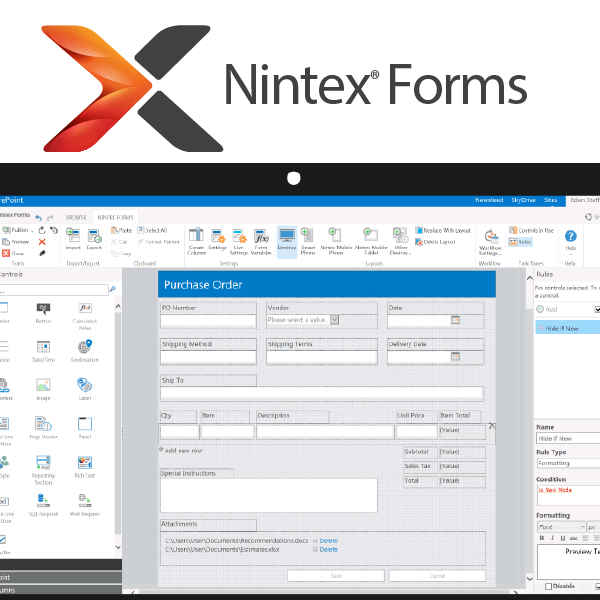
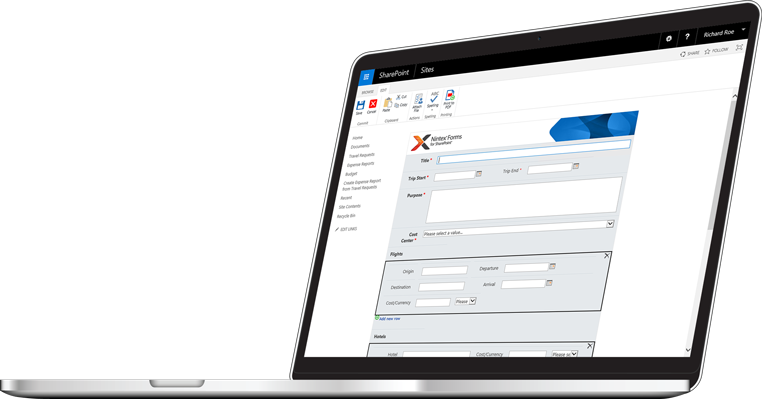


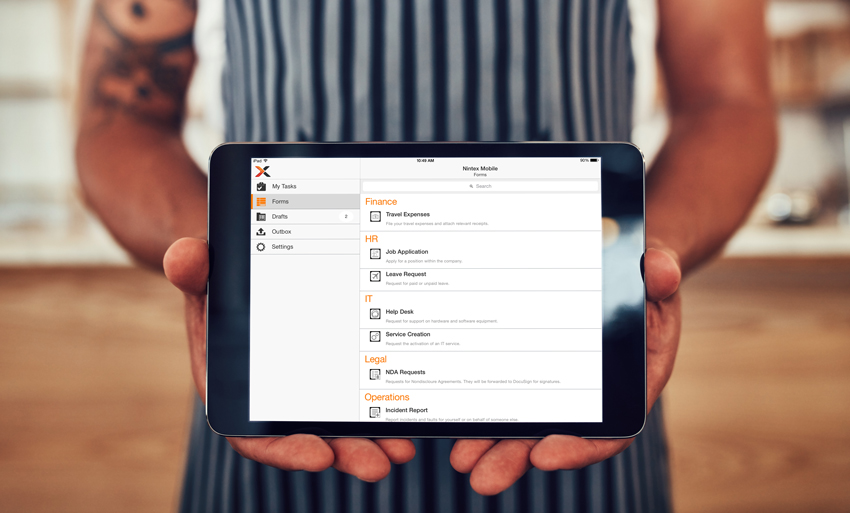
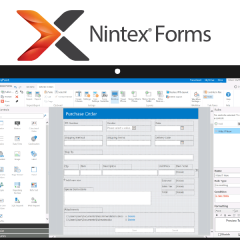
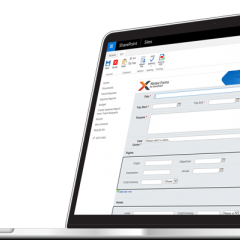
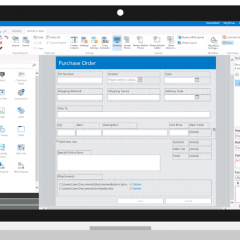





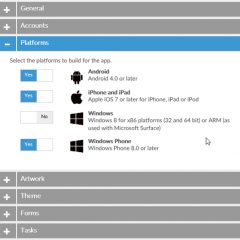

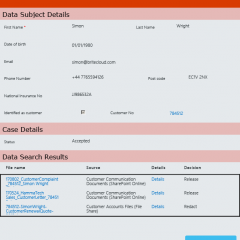


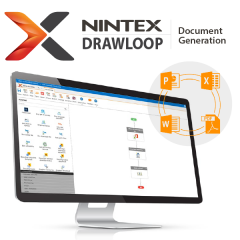

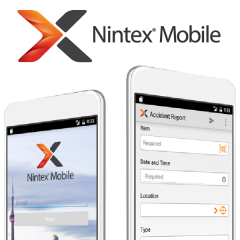
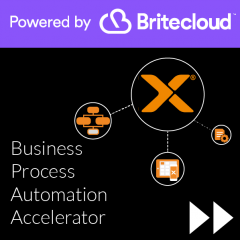


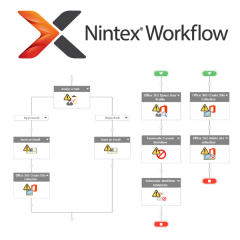




Reviews
There are no reviews yet.